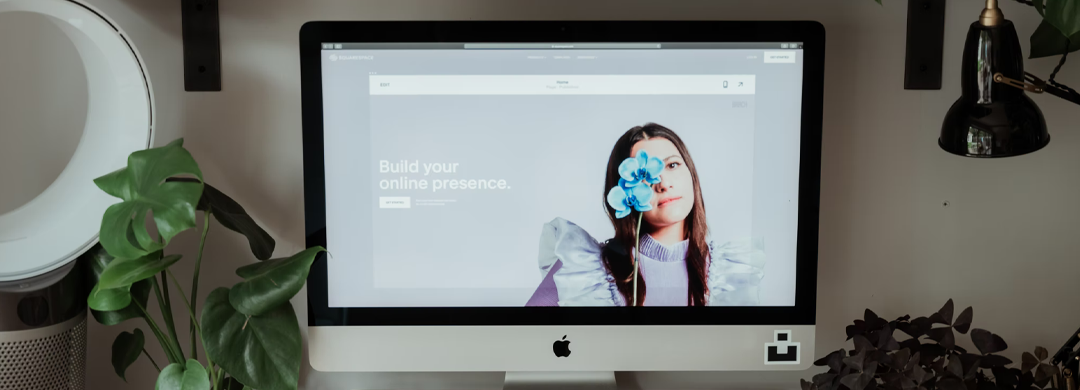Should I use Wix to build my voice over website?
Wix is a popular tool for building your own website. But is it the right choice when making a website for your voice over business? Let’s take a look at whether you should use Wix for your voice acting website.
What is wix?
Wix is a popular tool that allows customers to create their own websites using a drag and drop interface. You don’t need any knowledge of design or coding to use Wix. The platform offers a broad selection of templates to work from and includes everything you need from a technical perspective.
How much does Wix cost?
Wix is free to try and allows you to keep your website on their free tier for as long as you like. You can’t connect a domain name (your personal .com address) using the free option, and Wix will also insert ads on your website.
To connect your domain name and get rid of the ads, you’ll need to subscribe to Wix’s “Combo” plan at a cost of $16/month. If you expect to have a lot of traffic to your website, or need other features like more storage space, you can upgrade to a premium plan ranging from $22 - $45 per month.
How much work is it to build a website using Wix?
Depending on the complexity of your design and the content you have available, it will take between a couple hours and a few days to create your voice over website using Wix.
To create your website, you’ll need to create an account, choose a template, and modify all the content like images and text to meet your needs. Wix has templates designed for actors and musicians but not voice artists, so you’ll also need to make changes to the template itself to suit your needs.
It can also take a lot of time to make sure your website looks good on all devices. An image that fills the space on a desktop computer might be cut off if you view your website on a phone. Wix offers tools to customize your website for mobile and desktop, but you’ll have to do the work yourself.
Can I put my voice over demos on my Wix website?
Wix allows you to upload videos and audio files directly to your website, with some limits.
Firstly, the amount of content you can upload to Wix is limited by your plan. If you use the free tier, you can upload a maximum of 500MB combined, which may not be enough if you have a lot of video files.
Secondly, to unlock advanced features for your Wix website’s video players, you’ll need to upgrade to a plan that includes Wix Video. The “Combo” plan allows you to share a maximum of 30 minutes of video.
You can also embed video and audio that’s hosted elsewhere, like your YouTube or Soundcloud channels.
What kind of help will I get from Wix?
Wix is a DIY tool, but some support is available. All Wix customers get access to their help center, which offers documentation on how to use the platform. You can also read detailed guides and tutorials, and take video courses to improve your knowledge of Wix and websites in general.
If you’re a paid subscriber, you can also get help via live chat or phone after your issue is vetted by a chatbot.
Much like golf, web design is easy to learn but very difficult to master. In fact, Wix has created an entire revenue stream for itself based on the fact that a large percentage of its users will need help to get their website working the way they want it to. According to Wix itself, their users submitted a million requests for paid professional help not included in their subscription in 2020.
What alternatives to Wix should I consider for my voice over website?
There are a few alternatives to Wix that you may want to consider.
If you want a free option
Carrd is a popular choice for building very simple, free websites. The service charges $19 per year to upgrade to its “Pro” plan which allows you to connect your domain name.
If you want to keep it cheap and cheerful
There are a few other website builders out there that are similar to Wix, but with slightly different features and pricing. Squarespace is the most popular, and Wordpress is another good option.
If you want the work done for you
Voice on Screen (that’s us!) specializes in websites for voice over artists. You work together with a real human being to create a customized website for your business with everything included for an affordable monthly price.
There are also other companies that do voice actor websites for a one-time, up-front fee plus the ongoing cost hosting and maintenance.
Finally, some people have had success finding providers on websites like Fiverr and Upwork, but your mileage may vary.
The final answer
If you’re willing to put in the time and effort to customize a template to your needs, enter all your own content, and optimize your website for desktop and mobile devices, you can create a very compelling website using Wix.
That said, Wix is easy to learn and difficult to master. You may find that a website you build yourself using Wix lacks the polish you expect from your professional website, and ends up with annoying quirks that are difficult to smooth out.
In addition to your time and effort, Wix comes with a monthly price tag starting at $16/month to connect your own domain name and remove ads from your website.
If voiceover is a hobby, Wix may be a good tool to establish yourself online. But if you’re serious about your business, you might find that investing a little more money will save you a lot of time and end with a better result.
Get a better website for your voiceover business.
There’s an easier way to get a better website than you can make yourself without spending hundreds of dollars up front.
With Voice on Screen, you can get your very own home on the web for as little as $50 per month. No coding, no building.
Learn more